Workflow
The buttons on the Workflow tab are explained in the table below.
Depending on the roles granted to your user account, additional buttons may appear to let you perform other workflow actions.
| Button | Function |
|---|---|

|
Starts the selected workflow. |

|
Opens the list of operations performed in the workflow. |
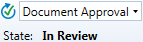
|
Opens the list of workflows active for the current document. The State field shows the document's state in the selected workflow. |
